
Saturday, March 9, 2013 I had an opportunity to meet a friend for dinner and since it was a relatively warm day (in the 40’s), and no precipitation in the forecast, I decided to ride the 2008 Bonneville the 85 mile, 1.5 hour trip around the bottom of Lake Michigan to Journeyman Distillery in Three Oaks, Michigan. The trip started out fine, but at one point when I pulled up to a stop light the engine died. It re-started just fine, so I thought nothing more of it.

50 miles into the trip while on I-90 toward Detroit, I felt some hesitation when accelerating. I also started watching my charging LED monitor light (roadstercycle.com) that tells me when my battery is charging. I realized that it was not charging normally.
I then experienced a sudden and total loss of power. It was like someone had hit the kill switch while going 80 miles and hour. There was no response from the throttle. I pulled in the clutch and the engine was dead. The starter would turn the engine over, but it would not start. So, since I was in the left lane and there was traffic to my right, I coasted to the center of the highway and parked near the concrete dividing barrier wall.
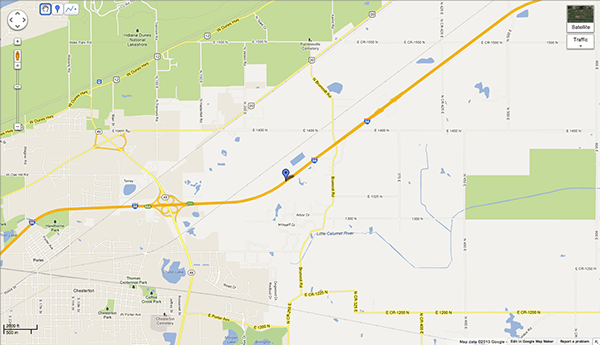
At this point I checked to make sure all ignition wires were intact, gas in the tank, no leaks, fuses OK, etc. Everything seemed to be in order. I had battery power for lights and signals, and enough to even turn the engine over… just no spark-no start. I figured that one of the main electrical components had failed… coil, wires, plugs, etc.

The Fix
At home, I put the bike up on the jack and removed the seat, tank and side covers. I checked over everything again and could find nothing obviously wrong. I got our my Haynes manual and read through the troubleshooting steps. At the end I read about the ignition control unit possibly failing. I went online and started searching “bonneville ignition control unit” and discovered there were many posts by Triumph owners with similar experiences to mine. After reading through the various options to fix the problem I decided to try the Procom, Programmable Hi-Performance CDI product available from NewBonneville.
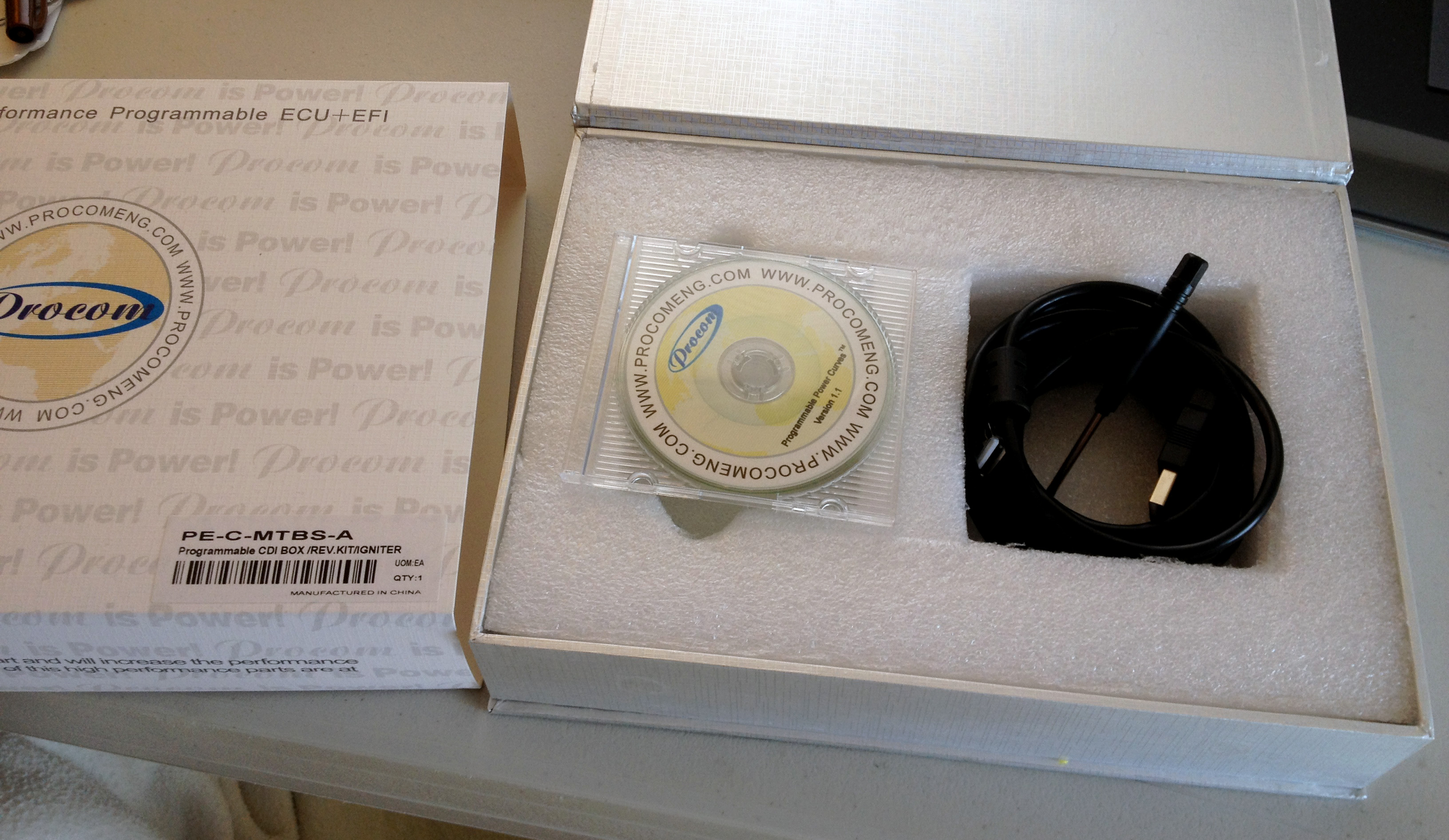
Procom unit mounted under seat with the USB and selector switch shown.
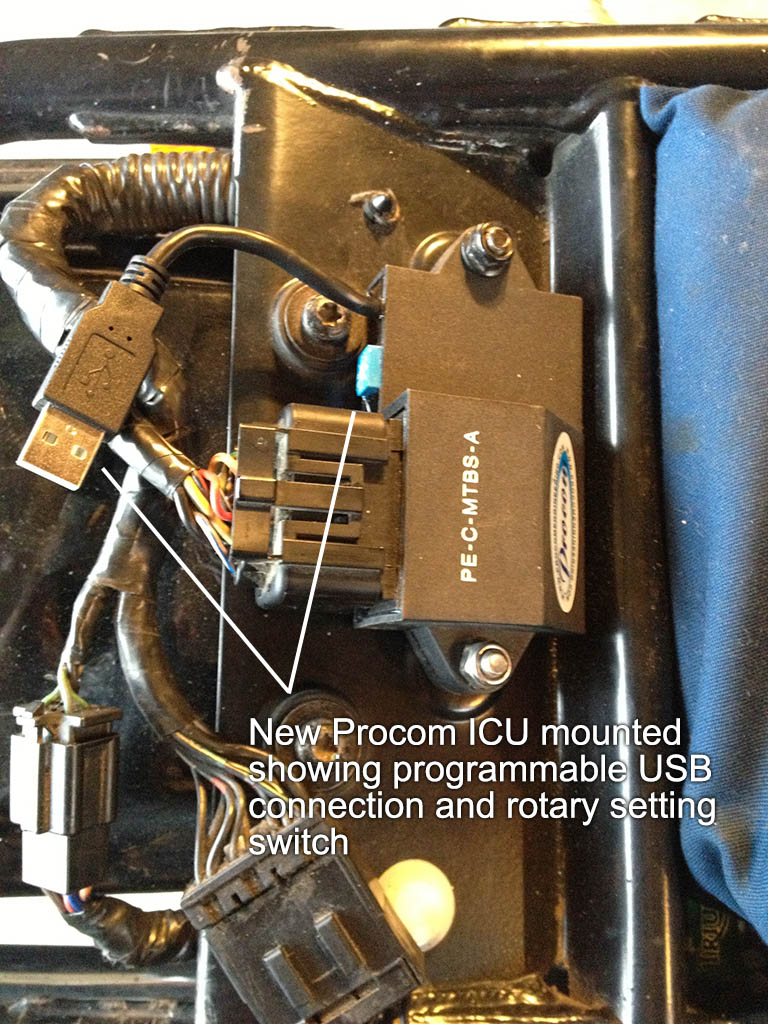
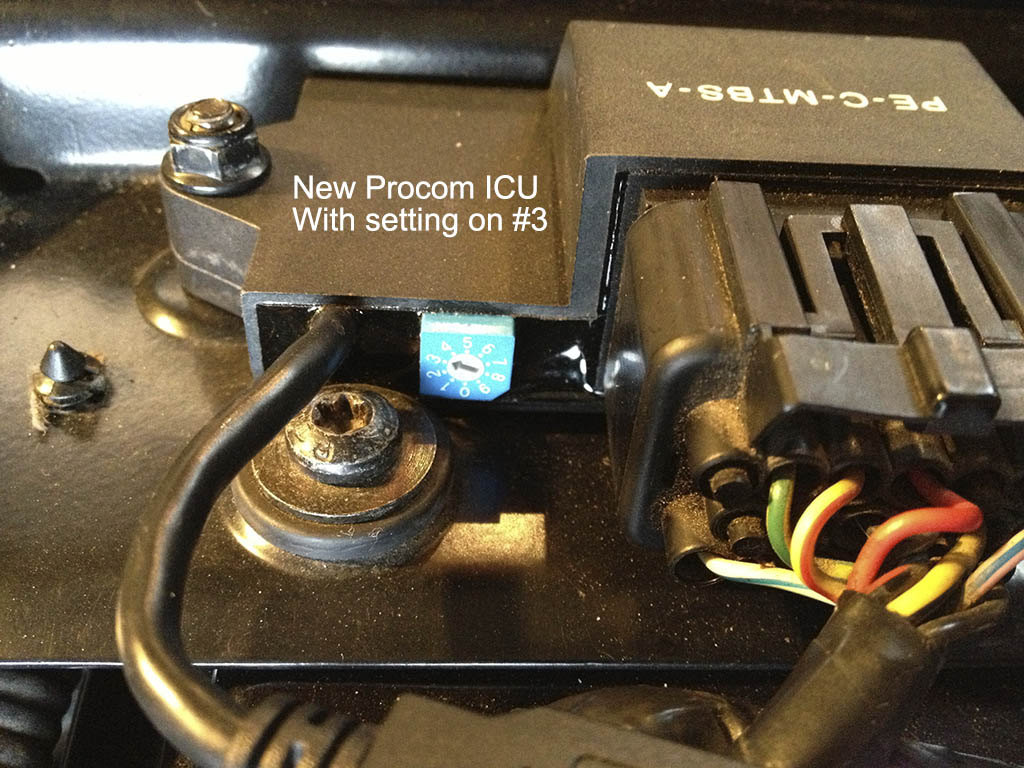
Programming the Procom
Within the next day or so, I loaded the Procom software on a PC laptop (I was irritated and disappointed that there was no Mac version), and used the Procom software to reprogram the CDI unit with Map #9: “designed for advanced riders on general modified machine.” It is possible to edit the settings for each map, but I left it stock for now, and am testing it out on the road.
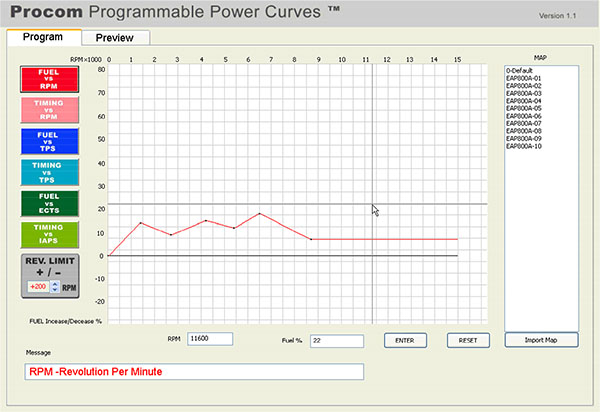
Here is a complete listing of the maps that come with the Procom software:
- Map 0 is default and designed for beginning riders on stock machine.
- Map 1 is designed for medium-level riders on stock machine.
- Map 2 is designed for advanced riders on stock machine.
- Map 3 is designed for beginning riders on minor modified machine.
- Map 4 is designed for medium-level riders on minor modified machine.
- Map 5 is designed for advanced riders on minor modified machine.
- Map 6 is designed for beginning riders on general modified machine.
- Map 7 is designed for medium-level riders on general modified machine.
- Map 8 is designed for advanced riders on general modified machine.
- Map 9 is designed for riders on aggressively modified machine.
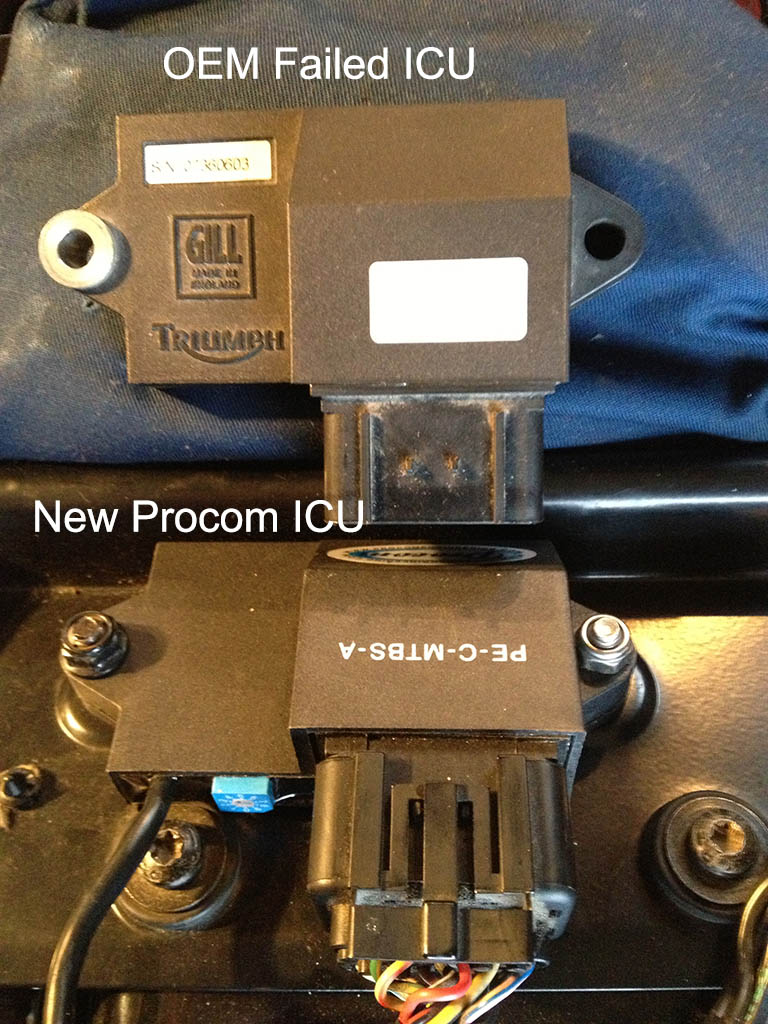
MARCH 27, 2013 UPDATE
After a few days of riding with the Procom ICU using Map #9, I’ve realized that the bike runs very well above 1,500-2,000 RPM, but it now runs rougher at low RPM’s and stalls easily on idle. It also will not start after sitting overnight in an unheated garage in near-freezing temperatures.
I sent an email to Procom Engineering on March 26, asking for clarification on what map to use for my application. I provided details on the modifications I have made to my Bonneville. It seems that they should provide more details about what constitutes “minor” and “general” modifications as well as “aggressively modified.” I have not heard back from Procom yet. On March 26, 2013, I also reset the Procom to Map #6 thinking that may help, but alas, it would not start this morning.
If I do not hear back from Procom today with some kind of clarification and direction, I will reset the ICU back to the “default” setting (no map), and see if it will run.
APRIL 3, 2013 UPDATE
First, I’ve still not heard back from Procom Engineering about my map questions – so consumer, let that speak for itself. The unit has been set back to “default.”
I’ve still been having problems starting my Bonneville in colder weather since installing the Procom. In reading through the Triumph Rat forums, I’ve discovered that cold starting is a problem experienced by other Procom users. It also struggles with a rough idle.
I am happy to report that the cold-start condition did improve after I made a shim adjustment on my DynoJet needle setup (2 shims above the C Clip). I will now experiment with the idle mix screws to see if turning them out another quarter turn (to 3.25 turns) my help.
I am also going to install a new coil and spark plug wires within the next few days.
APRIL 13, 2013 UPDATE
After installing a new Nology coil and NGK spark plug wires, my Bonnie ran about the same. So, I decoded to swap out the Keihin size 40 pilot jets to size 42. Wow! What a difference! I must have been starving the engine below 3000 RPM! Now the Bonnnie just wants to go, go, go, no matter where I am in the RPM range!
My current setup is:
- Dynojet needles
- 2 shims each needle (above C clips)
- Stock Keihin springs (not the Dynojet springs)
- Keihin size 140 main jets
- Keihin size 42 pilot jets
- Slides drilled to 3mm
- Idle Mixture Thumbscrews (NewBonneville) turned out 2.5 turns
- Procom CDI Limiter is set to “Default.”
SEP 2, 2014 UPDATE
I just realized that I never updated this post after completing my Mikuni carb modification. With the Bonneville Performance Mikuni Carb Kit installed on my setup, I changed my Procom CDI map to #9 which seems to work the best.
Procom CDI Limiter User Manual v1.1 – PDF
AUG 4, 2018 UPDATE
Since my last post, I’ve upgraded my Bonneville Performance Mikuni Carb Kit from the 42mm size to the 45mm size. I did not change my Procom CDI map (still #9) and it continues to perform very well. I’ve had no failures or issues with the Procom since I installed it.
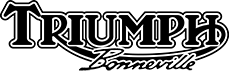
Er, ummmm: Just got my new Bonnie and I’m not ready to experience that! 🙁
Any idea on what caused the failure? (As ever, the bike is looking sweet!)
Lee,
Like all electronic “brains” for modern vehicles, they don’t last forever… and when they go, they go and there’s nothing you can do abou it.
I’ve heard some people have complained to Triumph and some have been reimbursed… but for 5 years and 29K miles, I figure it just wore out.
Chances are, yours will last longer… don’t worry about it.
Randy
Hi there,
I’m having this very same issue with my bike now. I had a few runs in November where the bike stalled out of no where. Got hesitant and stalled. Road in January, no problem. Tried to fire her up in February, no spark. Took it to the local guy because I thought it was the carbs and nothing. He’s struggling to figure it out but this could be it. I replaced the sparks, battery and everything else checks out. The shop is about to give up hope on it but this could be it. Thank you for posting. My bike is an 08 Bonneville, never had any problems with her in the past.
Michael,
It sure sounds like the CDI could be the problem. I hope that this post helps you figure it out. Thanks for posting! Let us know how things turn out.
Randy
The tip-off for me that my CDI was on it’s way out was that the Tachometer would start to bounce intermittently. It was the CDI reaching it’s end-of-life, and for the price: The Procom seems like the right choice.
I’m running a similar “mod” setup on my 2006, and I’m running #4 on the Procom CDI. The bike runs a little “lumpier” at idle, but the trade-off is that now it has legs above 5,000 RPMs.
I was able to get the folks at Procom on the phone the first time I called (luck of the draw I suppose) They helped elaborate about the recommended set-ups from the their system.
To paraphrase their input: 1,2,3 is for stock vehicles; 4,5,6, moderately modded; 7,8,9 is for the serious mods, (like stroked motors).
This has been very helpful! Thanks a lot
Hunter,
Glad it helped! That’s really why I started the blog… I figured the more I share about my experiences and what I’ve learned, the more others might be helped. The Internet is incredible at this! I have have benefitted from and learned from so many others that I have found online as well.
Randy
tonight my 2012 t-100 started to rev the rpm’s quicker than it would carry the motorcycle with the transmission. this happened noticeably when i would accelerate semi quick, any ideas?
Bullet,
Sorry, your comment is not clear enough as to what you are experiencing. You have a fuel injected model which I am less familiar and experienced with. Your rev RPM’s are controlled by a computer “brain” that is more advanced than the CDI-Limiter on a carb model.
Let me know more details about your issue and I’ll see what I can do, or perhaps others can add advice.
Randy
If this is “something new” to the way your bike behaves, then it’s possibly the clutch slipping. If the bike is new to you and your wondering why you’re “stepping on it” and not taking off like a freight-train — it’s likely that you’re noticing the power limitations of the Bonneville.
Bullet,
If that is what you are experiencing, I agree with Werm42. I replaced/upgraded my clutch with a heavy duty Barnett kit that eliminated the slippage I experienced. You can read about it here: http://triumphbonneville.org/replacing-and-upgrading-to-a-barnett-clutch/
Randy
Hello there! A month ago I bought a used Bonneville 09 and now my battery (new one) won’t charge correctly so my bike won’t start!!! The guy who checked it said that I need a new ignition kit! Is it possible to be fixed with this? Thanks 🙂
This product is not part of the charging system… it controls the timing of the engine ignition system. Your problem may be the regulator/rectifier or some other part of the charging system. You may benefit from purchasing the Haynes manual and following the troubleshooting tests to narrow down the problem.
Randy
Hi there,
One morning about a month ago, I decided to take my 05 bonneville out for a spin. I didn’t even make it out of my apartment complex and the bike stalled out. After a few minutes, I got it cranked back up and decided to try and continue my ride. I only made it about 100yds more and it stalled again. At this point, I decided it was best not to try my luck. I got it back to my apartment and started to troubleshoot. I found this blog and decided to purchase the haynes manual(Awesome book!). I started by checking my spark plugs. They were pretty dirty, but not too bad so I cleaned them up and put them back in. I finally got my bike cranked again and decided to try the old see how hard I can ride it and hope that it works. I actually made it about 10 miles before it went dead on me sitting at a traffic light. Luckily, I was able to crank it back up and make it home. At this point, I had been reading the haynes manual and searching the internet for any solutions. I figured that I would start cheap and replace the ignition coil. I ordered a nology profire coil a couple of days ago and finally got it put on this afternoon. The bike cranked right up and even sounded a lot better, as it had been not running well previously. I let it idle for about 10 minutes and then I tried riding it around my apartment complex. I only made it a few feet and the bike stalled again. At this point, I am debating on ordering the procom icu. What are your thoughts on the matter? Any other ideas before I spend $240 for the procom unit?
Thanks for your help
Colton
Colton,
Thanks for finding the site and for your comment. I’d love to help if I can.
I doubt that your problem is the ECU. I believe that when the ECU goes, your bike will simply not run. I don’t think it can produce an intermittent problem like yours.
One other possibility are the spark plug wires… maybe check/replace those also. Or some loose connection or loose ground somewhere else in the ignition wiring?
It also seems like it may be a problem that develops after you bike warms up. Tell me about how many miles are on the bike. How long had it been sitting when you first noticed this problem? Have the carbs ever been cleaned or adjusted? Is the fuel line the stock one or has it been changed or modified? I’m wondering if you are developing a vapor lock somehow when the bike heats up.
Randy
Randy,
I just came back from outside and the bike cranked up fine and I rode it around my apartment complex :/. The bike only has 6500 miles on it. I bought it from a triumph dealer back in August. One of the general managers there had owned it. It was in superb condition. To my knowledge, the fuel line is still stock. The bike hasn’t been ridden much in the last few months, but I did crank it up every 1-2 weeks to keep it running between November-February. I drained all the old gas that was in it and refilled it with new gas. I’m not sure what plug wires come stock on the bike but it currently has a set of NGK wires on it. How would I know if the wires were bad?
Colton
Hey guys I found my pick up coil to be out of spec. intermittent stalling, most of the time it would restart after sitting for a bit. Do a simple resistance test, Specs are in the manual, if it is out of the spec range , replace it.
Also, the carbs have not been cleaned or adjusted since I have owned the bike. I’m not sure if the previous owner had ever had them adjusted or cleaned. It does have a custom exhaust on it, so I’m assuming that hopefully they rejetted it when they installed the exhaust.
Colton,
Let me also refer you to another great resource I use all the time… triumphrat.net. Doing a quick search I found these potential helpful threads.
http://www.triumphrat.net/twins-technical-talk/206884-igniter-pickup-coil-or-spark-plug-coil.html
http://www.triumphrat.net/twins-technical-talk/353377-do-spark-plug-wires-deteriorate.html
http://www.triumphrat.net/twins-technical-talk/151071-2005-bonneville-t100-wont-start-no-spark-dies.html
http://www.triumphrat.net/twins-technical-talk/207577-thruxton-engine-quits-after-warming-up.html
http://www.triumphrat.net/twins-technical-talk/158995-ignition-pick-up-coil-crank-position-sensor-nerdy-and-boring.html
Maybe search around on this site a bit more and see if you can find someone with your exact problem… or create an account and post a question there.
Randy
Thanks for the help. I’ll keep digging and see what I can find.
P.S. Love the website.
Hi again Randy, look I’ve just read this blog of yours although it is relatively old now. My question refers to the carburettor needles, when you say one shim or two above the ‘c’ clip surely that is not lifting the needle in the jet merely adding a bit of pre=load against the spring and diaphragm? Or have I got my picture in my head wrong? I ‘raised’ my needles ie having the shims under the needle where they then rest on the slide hole, if you see what I mean. Made a big difference in my engine running. Thanks for the blog site.
Mike,
Good to hear from you. The confusion may be related to whether we are talking about standard Triumph needles and shims, or the Dynojet needles and shims. In this case Dynojet refers to their setup as “E” clips and the shims are arranged differently than standard needles and shims. See my post here: http://triumphbonneville.org/my-dynojet-carb-kit-experience/ and particularly the April 3, 2013 section.
Hope that helps…
Randy
I own a 2002 Triumph Bonneville with 12,000 miles and had starting and stalling issues and finally fried the original Ignition Timing Control Unit and replaced it with a ProCom CDI. I set it at the recommended setting (#1),replaced the plugs and checked the fuses (none blown)…. I’m getting no spark? I have zero mechanical experience and I’m trying to learn as much as I can, but I’m trying this forum as my final resort before taking my bike to a service garage, any suggestions? Thanks!
Randy, I’m using this site and all the suggested links to learn, maybe I need to check my spark coil…. Maybe I have a bad CDI from ProCom?
Hi Philip,
Did you solve your ignition problems. If so how? I also have a Bonneville 2002 and it won’t spark, although the engine turns, lights are all good. So I’m interested in what you came up with.
Will,
I hope that Philip responds to you as well with the outcome of his issue. Just a quick observation. If your lights all work, and the engine actually turns over (starter), it means your battery has the amps and power to run all of that. If you’ve checked the spark plugs and they are good, I think your symptoms point to the likelihood of your issue being the CDI Limiter or the ignition coil.
Let us know how it turns out.
Randy
Hello Randy, I love the your page. I recently acquired an ’06 Bonneville America, 15,150 miles. Today I was riding, I needed gas so I pulled up to a gas pump, as shifted to Neutral power cut out. I shifted up and down and power came back on as I went back to Neutral then cut out completely again. Nothing, no electricity anywhere, pushed it 10 blocks home. Started with the battery, that’s good, fuses are all good all connections look good. Any ideas?
Wayne,
Thanks for your comment and question. I hope I can be of some help.
If you are very sure that there are no blown fuses, the only thing I know of that can cause a complete sudden electrical power failure is the CDI unit. It sounds like yours failed, as mine did. You can replace it with an OEM unit from Triumph, or try the aftermarket route that I took (Procom), especially if you have done any performance mods, or plan to. Let us know how it goes!
Randy
I thought I had a gummy carb or two and or bad fuel but the spark was white and faint so I changed out the CDI with a Procom CDI and problem solved. My bike is a 2005 Thruxton with 4600 miles.
Had the very same problem with my Bonneville America (03) 14K miles. Ride for 7-10 miles and it’s like someone turned the key off. Wait 10 mins. and it fires right up and goes another 10 miles and then the same thing. Changed out the CDI (procom) and changed out the Batt./ plugs. Fired right up and ran for 8 miles and same thing. Waited 5-10 mins and drove it back to my garage. Any Ideas?
Check your igniter sensor or known as pick up sensor
changed the coils also before I read your suggestion. anyway that was it. ignition sensor. that coupled with a new gasket for thew housing and I coulda been out of there with about $100 worth of parts.
My 2005 Bonneville fired right up and ran fine. I stopped for gas and iy never ran again-nospark. I think some component in the igniyio circuit has failed. I need toidentify and teat th possible suspects, Is there a service mahual that gives detailed troubleshooting info.? Bike is stock except for Triumph aftermarket silencers.
I recommend the Haynes manual as the best low cost option. It is available through Amazon. The better option is to purchase the Triumph factory service manual through a Triumph dealer.
I cannot tell where the Procom was installed. Different picture, maybe ome further away? The harness does not extend to the seat on my 2008 2 tone America
2001 america 19500, miles, stumbles off idle,Ride it like you stole it it seams to do fine, then total shut off, wont restart. cycle kill switch, fires back up, right pipe back fire, after it dies, any ideas? swapped coils, out, cdi box #1291100..heard tell that triumph had lots of gill CDI box failures
I bought a Procom to replace the Gill igniter. Will let you know as I plan on installing it this week, I am replacing both coils and the CDI. Second coil should arrive today.
Ohh great here we go. I took my 2002 America (29,000 miles) out for about 40 miles yesterday at 93 degrees. After topping off with 93 Octane (what I usually run) I made it about 6 miles and it shut off on the highway at about 80 mph. By the time I pulled over on the off ramp it back fired. I hit the starter and it fired right up. In the next 5 miles it happened another four times. After reading all the inputs here I think I will initially start with the IGNITION SENSOR rather than going with the CDI. Does anyone care to give me feed back on the cheapest first solution?
Kory, the ignition sensor is definitely less expensive, but a lot more labor/work as you have to remove the engine side-cover to get at it. The CDI is much easier to get at and replace, but costs more. You could save some $$ and get the Procom after-market CDI instead of the Triumph one – http://www.procomeng.com/estore/pe-c-mtbs-a.html
One more try here. Thanks with your input rbirkey. I am going to give the CDI a try and see what happens. I would probably replace that anyhow just to play it safe. Also thanks for the pro com link.
rbirkey, In July I went ahead and ordered a CDI unit from Procom. The programming was a little bit challenging because the directions that came with it were a little confusing. I gave Procom a call and they were fantastic. Once he told me to download a specific map the programming was quite simple. I mounted the unit and took it out without any issues and was actually quite satisfied, especially with the increase in rpm limit. My problems OEM issue happened on a day with temps well over 90 deg. F and driving about 40 miles. I was fortunate enough to have another day, after installing the Procom CDI unit that was well over 90. I drove for about 240 miles this time without an issue at all. Thanks again for your assistance.
Kory,
Glad this solution worked out for you as well. Which map and setting did you end up using on your America?
Randy,
In your last reply you asked what map I used on my Procom unit for my 2002 Bonneville America; I went back and looked at which one I downloaded and it is #6-map (experienced rider with minor changes to motorcycle). I chose this map because when I bought the bike I had them change the pipes one step and jet the carbs accordingly. I chose experienced because I have about 44 years of road riding experience to include modifying a 750 Suzuki with high compression pistons and cams with such large lobes I had to grind away the cam covers so they wouldn’t hit. I also had a GS 1000S that I put on a turbo charger and all the fixings to keep it together while riding out 130mph wheelies. I also asked the Procom rep. about boosting up the rpm 500-1000 and my understanding was that the default is already 500 so on top of that I added another 1000rpms. Sorry for digressing. Sometimes I just can’t help myself.
Thanks for this. I have a 2007 Triumph Bonneville that I have put many miles on. Right now close to 75,000 miles. I started having the problems you described. Starts up just fine. Running just fine. Would stumble all of a sudden but keep running. Stumble again anywhere from once to several times and then all of a sudden no power. Coast to pull over. There is power to the bike (signals, lights, indicators, gauge lights all work). Would crank but not turn over. Would have to wait until the bike cools down to get it up and running and repeat. I have bypassed the kickstand safety switch, removed the one way tip over vacuum valve, checked spark plugs and looked good, replaced coil with a Nology unit. Still has not fixed the problem. I did notice that the tachometer would bounce around at a certain rpm while cruising (as mentioned in the comments). Saving up the cash to see if this fixes my problem. If it doesn’t I might give up and start the part out process. I would hate to do that.
Don’t get the Procom. I have a 2007 America and when it cooled off the bike would not start. Replaced with the original igniter and everything works fine. Settings on the ProCom were set to default to try to troubleshoot. No luck.
Matt, I believe that the CDI is either good or bad… there is no in between. If it fails, the bike won’t run. So, seeing as your bike kinda runs, I doubt that it is the CDI. Sounds like you are on the right path to troubleshooting the issue.
I bought a NEW Procom CDI to avoid electrical gremlins. Worked great over the summer. Temperature cooled and I had the issues you described above. Countless hours and I went back to the CDI that was on the bike. Solved all my problems and it’s colder now than when I had issues with the Procom unit.
Randy, I have to respectfully comment on your “works or doesn’t work”. The electronic components on bikes now are like computers. My 2001 America shut down on me at about 80mph. When I coasted off the highway it back fired and I started it back up. I looked at is similar to my laptop which would over heat and shut down on me. similarly I have had computers that needed to be shut down and rebooted. I put in a Procom which I adjusted the programming for my riding experience and pipe changes (#6). I also bumped up the rpm limit by 1000. I believe Procom automatically bumps it 500 so now it’s easier for me to merge onto the highway with the additional spunk of rpm.
All in all it works great in cold weather, down to 30ish or in the 90’s.
Thanks for the suggestion Randal. I swapped CDI’s with a friend of mine that also has a 2007 Triumph Bonneville and I still had the same problems. I’m glad I didn’t fork over the cash and buy a Procom. Now back to the drawing board. I changed the coil to a Nology and that didn’t fix it. I did pull the pickup coil and tested it with a voltmeter measuring resistance. When it was cool the resistance numbers were measuring 0.67 when the dial was set to 20K. I had a blowdryer running to simulate it getting hot and just like clockwork, within 5 minutes the resistance was getting higher and higher and eventually it was a completely open circuit. This HAS to be my problem. I ordered a new gasket and pickup coil and waiting for them to arrive.
Matt, you did the right thing by swapping out the old coil with a known good one, and then heat testing the old one. Sounds like you will be back in business as soon as the new parts arrive and are installed! Way to go! There are some advantages to installing a new Procom CDI. It allows you to raise the rev limit by 500 RPM (standard) and to adjust for any performance mods you may have made to the engine. Thanks for sharing!
Finally got the new pickup coil and gasket installed. (Took forever to get them from Triumph). After 200 miles no problems!!! Thank goodness during the downtime I had my wife’s bike I could use to commute to work
That is fantastic news! I am sure it feels great to have figured it out and fixed it yourself!
My 2005 Bonneville suffered a sudden loss of spark also. Now the spark comes and goes for no apparent reason and no consistent pattern. Checked the wiring, replaced pickup coil, no change. CDI perhaps?
I have an 04 Thruxton. It’s been winter up here in Toronto and it’s been stored all winter. The battery was out of it on a trickle charge. I had to move apt’s in March so installed the battery (lithium) and it fired right up. I rode it to the new place and parked it. This time I left the battery in it. Yesterday I fired it up. Not easy but eventually I got it going. I put it in gear and rode about 15 feet and it just died on me. Headlight and taillights are all working but no neutral or oil light are showing up. When I try to start it I get nothing. No sound whatsoever.
It seemed to be starting up inconsistently with no rhyme or reason. However, I would ride about 20 feet and it would cut out. I thought it might be the ignition key. I jiggled the wires and it seemed to kick in. I started it up and it stalled pretty quickly after I put it in gear. My buddy and I figured it was a lose or broken wire in the ignition wires that go to the headlight bucket. However, after opening up the wires and testing them with a volt and continuous meter all seemed to be okay. No amount of jiggling would allow it to work. So now the bike is sitting, the lights work but it will not start.
update, today I took apart the starter button/kill switch and with a volt meter tested it all and it appeared to be working fine.
Any advice or suggestions would be appreciated.
This is a phenomenal thread. Completely fixed my same issue which was like a ghost in the machine trying to figure it out. Thank you for the very thorough details. I’m on basic parts and no frills rider so the default setting has worked like a charm.
Johnny, I’m pleased that you found this site helpful, and that the experiences I’ve shared helped you solve your problem. — Randy
Randal, My ’08 America has a problem that might or not be in the ICU. I hope you won’t mind me describing it here, just on the off chance it rings a bell. I’m completely out of ideas.
I parked this bike about four years ago at roughly 37K miles. At that time, it was beginning to have issues starting. The choke had to be left on much longer than usual, and it would frequently die if I opened the throttle too soon after turning off the choke. I decided to get it running again recently, and discovered that my efforts to drain the carbs back then hadn’t been entirely successful. They were really dirty inside, a lot of varnish and goo. They’re cleaned up now with new float valves and such, and I reinstalled them today. Unfortunately, the previous symptom is still there, only worse. Even with outdoor temps about 95 degrees, the motor won’t fire at all without the choke. With the choke activated, the motor will sputter as it cranks, and occasionally will run by itself for a few seconds at a very low RPM before it dies. Opening the throttle even slightly instantly kills it.
The float bowls both have the correct fuel level. The battery is almost new and is fully charged. The manifold rubbers and vacuum plugs are all in good condition. I haven’t pulled the spark plugs yet, but they were only a month old when I parked the bike. I had replaced them back then in hopes of fixing the starting issue.
Do you think there’s any chance this could be the ICU, maybe a defect causing incorrect spark advance? I really hate the thought of towing this to a dealer. Any ideas would be appreciated!
Jack,
Although there is a chamnce your issues are related to the CDI, that is still not my first suspect. Based on your description, I am still thinking this is carb related. In my experience, once carbs have been unused for a period of time (4 years is a long time), they need to be thoroughly disassembled, cleaned, and rebuilt with new parts. There are so many tiny orifices and pathways that need to be clear, the only way to ensure that is through complete disassembly and cleaning.
I use a parts washer with solvent for the main cleaning, then gentle compressed air, small brushes, Q-tips and other tools to clean out the small areas. Some people also use an ultrasonic cleaner. I replace the gaskets, o-rings, float valves, needles, jets, and fuel lines to ensure all fuel and air pathways are clear and clean.
I would also check the spark plugs, make sure they are clean, and gapped properly even though they were new 4 years ago.
Of course, you could replace the CDI first, and if that clears up the problem, fine. But, I think it is very likely you will discover that the problems persist afterward.
Randal, many thanks for your advice. I do understand what you mean about carb cleaning. Let me tell you why I’m skeptical about the carbs causing this…
First, at the end of the cleaning process (which admittedly wasn’t as thorough as you’ve described), I sprayed carb cleaner through all the jets to make sure it would exit where it should. On these carbs, that process included the main jet, pilot (idle) jet, starter jet, and the two air jets at the mouth of each carb.
Second, in order for the bike not to start with the choke either in or out, both the idle circuit and the enrichment circuit would have to be blocked.
Finally, I know from experience that this bike will run on one cylinder. I think that means *both* carbs would have to be blocked in *both* circuits for it not to fire and run.
Just to be clear, I’m not arguing with you, I’m just trying to describe the situation in more detail. At this point, I’ve decided to pull the tank again and inspect the spark plugs. They were almost new when the bike was put up, but maybe something has happened. While the plugs are out, I’ll do a compression test. If the plugs and compression are good, I’ll try starting the motor with starter fluid (ether). If none of that is conclusive, I guess I’ll have to take a chance on a new ECU or just take her to the shop.
I’ll follow up when this is straightened out. Thanks again!
Jack,
OK, well you know best what you did. I know that I have thought that my ports, jets and needles were clean after a rebuild, and still had problems and then discovered there were still clogged holes and passages that I missed the first time. It can be very tricky to get everything clean when the varnish and crap have been sitting a long time!
Good luck and keep us updated!
Randy
Randal, here’s the latest…
I removed the spark plugs last night. Both were filthy, and the left plug was really bad with a coating of crud. Soaked them in carb cleaner, then a slow-dry solvent and cleaned them up as best I could. They’re not perfect, but good enough to fire. Next I checked compression. Didn’t test it dry because the motor is cold, but the wet test came up with exactly 200 psi in both cylinders. I also pulled the connector off the ECU and sprayed cleaner into the contacts. I use Deoxit, which is made for this and won’t attack plastic. Finally, I put the spark plugs back in and used starting fluid to make the motor fire. It would run for a few seconds, then die, just like before. It seemed to be firing on only one cylinder, and I remember thinking it sounded “lop-sided” when I was working on it last week. The motor still wouldn’t do much of anything without the starting fluid, so I quit for the night.
After a lot of thought, I decided this morning to remove the carbs one more time, just to confirm that the idle circuits are clean. I had previously cleaned out the pilot jets with a wire and cleaner spray, but hadn’t removed them to check the emulsion tubes. Just as I was about dismantle everything, it occurred to me that I’d forgotten to visually examine the spark. When I removed the just-cleaned plugs, the left one was wet with gas. After cleaning it up, I inserted both plugs in the boots and grounded them with clip leads. Cranking the motor, the right plug has a bright, white spark. The left plug is dead. I’ve swapped plugs, and also the primary coil wires.
Bottom line – the ECU isn’t energizing the left coil. If you know of an inexpensive solution, I’m all ears. I want to do it right, but I’m selling the bike. A used ECU would be fine if I could find one.
Jack,
I follow your detailed description, thanks. Good detective work! But, I am wondering if the issue couldn’t alternatively be the ignition coil… one side is dead? I have replaced those as well over the years I’ve owned these bikes. Also, in place of a used CDI, you could go with a new aftermarket Procom unit available here: http://www.procomeng.com/estore/pe-c-mtbs-a.html Sorry to hear you are selling the bike. I hope you can get what it is worth.
Randy
Randy,
I suspected the coil at first too, but it produces spark if I swap the primary wires. Searching for the umpteenth time online revealed that this is one of the common failure modes for the ECU. I buy most routine maintenance parts from Fast Eddy Sports, and he sells the TTP Fire Starter. It’s plug and play like the Procom, so I’m ordering one today. You know, what bothers me most about the Triumph ECUs is that they’re not repairable. This is probably a $1 component that’s failed. Grrrr…
FWIW, I stopped riding four years ago after the third MC fatality on the same highway I was traveling everyday on my commute to work. I actually rode past the last one while the guy was sprawled out on the road and the paramedics working on him. Between the extreme congestion now and inattentive drivers, it just isn’t safe or smart. I had a good run – almost 45 years on bikes. 🙂
Thanks again for your help. Hopefully, this will be resolved by next weekend.
The Fire Starter arrived today. Both plugs fire now. Bike still won’t start. I must have done something really bad in a previous life…
Oh man, I hate when this kind of thing happens… multiple issues are hard to troubleshoot! I’ve had similar, multiple issues with bikes that have sat unused for multiple years. Carb issues, electrical issues, seals leaking, etc. Nothing good comes of it! I hope you can find the remaining issue soon!
OK, pulled the carbs again. Thought I was getting cleaner spray through the pilot jets the first time, but hadn’t been able to remove them for verification. This time, I ground down the sides of a larger screwdriver so it would clear the recess tube and pulled them both out. Darn, they’re plugged solid. I’ve put them in cleaner for an overnight soak. Spray in the pilot holes exits the slots in the carb throat, so I think the remainder of the idle circuit is clear.
After more investigation, I think the starter jets might be plugged, too. Unfortunately, they’re not removable. Is this is a straight-through hole in these jets? I can’t get anything through, even a 0.020″ wire. I did soak these for a couple hours the first time, so I suspect more extreme measures will be required. Any idea what the ID might be? Do you think it’s likely to be the same as at the opening? I have some very small end mills in the range of .010″ – .015″ that could be used in a pin vise, just to break through the crud. Then I could soak again and maybe clean them out with soft wire and/or a brush. Have you ever had to do anything like this?
Jack… I’ve always had to replace the main and pilot jets, float valves, o-rings, gaskets, and needles on carbs that have sat for any length of time. I’ve not had good luck trying to unclog jets once they have been clogged up. I’ve never replaced the starter jet, and I’m not sure if it can be removed and replaced.
Yay, it’s running! The problem in the carbs ended up being the pilot jets and starter jets. The holes in both of those are extremely small. An .020″ wire won’t go through, and my tiny end mills weren’t long enough. I ended up cutting a wire off a wire wheel brass brush. The wire measures exactly 0.010”, and it can be passed through both jets (when they’re clean). You’re absolutely correct about replacing the pilot. I ended up soaking it in carb cleaner about 15 hours, then another five or six hours in Xylene. Really not worth the trouble compared to just buying new jets. The starter jets were much more difficult. I spent at least an hour working on them with the brass wire before it finally poked through.
Randal, I need to tell you about one issue that was totally unexpected. When I pulled the float bowls off yesterday, I discovered that the new gaskets were swollen and very elongated. In fact, they didn’t look like the same gaskets I had installed last week, and they weren’t even close to fitting in the grooves. After sitting several hours in the garage, they gradually shrank back to normal size. This made me realize the gaskets (and probably also the float needles) in the K&L carb kits I bought aren’t ethanol resistant. To make a long story short, I went to the local Triumph dealer today and bought new OEM float needles and valves made of Viton. Nearly all gas here is E10, and it’s inconceivable to me that any company making carb parts for the U.S. market wouldn’t be using this material. My bike has run for 37K miles on this fuel, and the original gasket was not swollen when I removed it. Needless to say, the K&L kits are going back to the vendor.
Anyway, I think everything is good now. I appreciate your encouragement, and also your insistence that the carbs needed more work. Have fun and ride safe!
Jack… As the saying goes… “All’s well that end’s well!” Glad you were able to finally sort this out. And, thanks for the heads up about the gaskets! I used to live in Illinois (Chicago area) where E10 was the norm as well. However, for the last year, I’ve been in Wisconsin, which still sells pure premium gasoline for recreational vehicles! Needless to say, I stay away from the E10 as much as possible for the reasons you have mentioned. I am not a proponent of using precious farmland to grow corn for the purposes of fuel. I think it is bad economic policy for the government to subsidize any industry with my tax dollars, bad for millions of consumers (taxpayers) who own machines not designed for ethanol, and a waste of farmland for food production when so many in the world still suffer from hunger. Ride on!
Hey there,
Great thread! Very informative. I just began developing similar problems as others listed above. I was riding my 2002 Bonneville on the highway yesterday and the bike began misfiring and dropping in rpm momentarily before immediately returning to their regular cruising levels. The bike never cut out, stalled, or lost power. I then pulled the bike over to check that everything from a fuel standpoint was okay. While I was pulled over, the idle while in neutral was fine and I turned the bike off and on without issue. I then continued to ride and found that the bike would continue to ride fine then drop in revs before immediately returning giving me a sort of “bucking effect” in terms of riding. I managed to nurse the bike home without losing power whilst being plagued with this issue.
When I parked it, I turned the bike off and when I turned the key back to the run position in order to start it, I had no power at all. I then pulled the battery, tested it (13.8v) and left it on the charger overnight. I came out this morning, connected the battery and I have power once again. I then checked the following systems.
– Checked for spark (both good)
– Checked both plug wires (5.07 ohms, 5.32 ohms)
– Checked primary resistance on aftermarket “Nology” ignition coil (0.7 ohms)
– Checked pickup coil resistance (572 Ohms) while bike was cold.
I’m inclined to think that the pickup coil may be culprit since I’m not stalling out while riding. Plus, power was back today. The only thing making me question myself is a comment above saying that the riders weight may trigger a failure of the OEM CDI. Thinking back, I believe I experienced some of these “misses” while hitting bumps on the road. Anyways, any input or suggestions would be greatly appreciated!
Thanks in advance,
– Zach
Zach,
Sounds like you have the troubleshooting process down pretty well. It’s been a few years since this happened to me, but what you describe sounds similar to what happened to me, except it just failed. It would not start or run after the failure. But as it was failing it did what you describe.
The bumping issue I did not experience. But, if the CDI is loose, or the component(s) inside of it that is/are failing is/are loose, I could see how the bumps might affect it.
If it turns out that the pickup coil is the culprit, you are good. If not, you should probably just replace the CDI. You can go with an OEM unit, or try the Procom unit I used, or you might also check out Triumph Twin Power in the UK. I am currently using the Fire Starter in my custom 2008 Bonneville.
https://www.triumphtwinpower.com/triumph-twin-ignition-advance-remap.php
https://www.triumphtwinpower.com/fire-starter-performance-igniter-unit.php
My 2004 Bonneville America T 100 has been very dependable and reliable. Tried to start it couple of days ago and turned the key on, my headlight won’t work. No power to the right side of fusebox. You can start it by crossing the solenoid. Starts right up. Please help me with this.
Tim, Sorry to hear about your ignition troubles. This post about the CDI-Limiter doesn’t really have anything to do with your issue. I recommend that you trace each part and wire of the ignition system until you find the source. It sounds like it is not the battery or starter/solenoid as you are able to start the engine manually. Also probably not a fuse. Maybe the starter switch or wires to and from it? Attached is the wiring diagram from my Haynes manual that may be a help to you. Download Wiring Diagram
Hi there,
I’m just going through your threads– great content by the way, and really glad to find a blog focussed on CDI ,ECU issues. Hopefully I can find the answer I’m looking for over here.
I’m currently rebuilding a 2009 Bonneville Se as a personal project; After ordering the majority of the engine component online as well as wiring and instruments from different sources, I’m Almost done putting everything together. My main problem now is finding an ecu/cdi for the bike.
I have called Triumph parts shops in UK and USA as well doing a bit of research online and it has been confirmed to me that the original ECM designated to my bike from the manufacturer (based on my frame number ) is the T1299380.
My engine is a 2009 bonneville se, air cooled engine, with a mechanical speedometer. I am having a lot of difficulty finding that particular ecm (T1299380) on eBay or other pre–used platforms. My question is : can I used other ecu cdi/ ecm On my bike model and get it running.
Some sources point at other ecu’s such as t1299315 / t1292110; These are much easier to find online and also relatively cheaper than the $950 price tag for the original t1299380 ecm from the Triumph dealership, so I just want to make sure before I place an order.
Has anyone used a different ecu on their bonneville se and got it running without a problem? Is there a universal ECU/ecm or one from another triumph model such as Thruxton /scrambler’s that can work on the 2009 bonneville se (air cooled engine), non-digital Speedo and instruments?
Any information would be greatly appreciate as I’m just an amateur with limited mechanical knowledge.
Many thanks in advance.
Leslie, Thanks for connecting regarding your CDI issue. I believe a 2009 SE is one of the first (earliest) CANBUS Bonneville’s with electronic fuel injection, so the CDI is very different than the ones on the earlier air-cooled Bonneville’s, which this post is about. I do not know if you can use the CDI from other years and models to get your SE running. However, you might contact Triumph Twin Power and see if they can help. They are experts in performance tuning the Triumoph Bonneville series of motorcycles. https://www.triumphtwinpower.com/triumph-bonneville-t100-865-efi-tunes.php.
You might contact or keep an eye out for a salvaged unit from Rubber Side UP – http://www.rubbersideup.com/2016-triumph-thruxton-900-ecm-ecu-computer-ignition-running-t1299380
According to Triumph parts sources listings online in the US, this part number costs about $830 and fits a number of years and models:
Triumph Bonneville EFI > 380776 2008, 2009, 2010, 2011, 2012, 2013, 2014, 2015, 2016, 2017, 2018
Triumph Bonneville from VIN 380777/ SE 2001, 2002, 2003, 2004, 2005, 2006, 2007, 2008, 2009, 2010, 2011, 2012, 2013, 2014, 2015, 2016, 2017, 2018
Triumph Bonneville T100 EFI 2008, 2009, 2010, 2011, 2012, 2013, 2014, 2015, 2016, 2017, 2018
Triumph Thruxton 900 EFI 2008, 2009, 2010, 2011, 2012, 2013, 2014, 2015, 2016
Hi Randal,
Thank you very much for your reply and the information you provided- I wish I had come here from the beginning. I’m going to bite the bullet and go ahead and purchase the rather pricy t299380 ecu and hope it sorts out the issue. I’ll keep an eye out also on the salvage yard sites you listed, maybe I’ll get lucky and find a preloved one in good condition.
Thank you again for the insightful links you sent.
Will keep you posted and send pictures of the completed bike once it’s done.
Cheers.
Randy , It seems your it works or it doesn’t theory is not always true . My America would not start in the mornings , warm or cold . If you fooled with it , then let it sit for awhile , then try it again it would start . It would then be good for the rest of the day riding , and multiple starts . But the first start of the day problem got worse . Every time I tried to find the problem it would come clear while fumbling . Grrrrr …. After much trouble shooting , reading , and cussing the Limey Bitch I tried something . I took a heat gun and got the ICU good & hot and she would start right up . Did this several days for riding , and she was always good for the rest of the day once you got it started the first time . I know the ICU is the problem now for sure . The ole sweetheart is parked now waiting on a new unit . I’m satisfied if I kept on rolling the dice she would have stranded me somewhere along the road . Maybe someone else having similar problems could try the heat gun “fix” to prove ICU problem ?? PS : I told my wife through the hunt for the problem , I was going to trade it off for a older something that still had points & plugs I could work on . 🙂
Charles, thanks for sharing your experience. It seems you have discovered an anomaly that I have never experienced. Based on your heat test, it seems to me that there may have been a connection inside the CDI or in the wiring harness connector that was improved/corrected with some heat. And, I agree that given time, it would have failed you probably while on the road at a very inconvenient time and place! Murphy’s Law! Glad you got it sorted out. I’ve been replacing my CDI units now with the Triumph Twin Power units available here: https://www.triumphtwinpower.com/triumph-bonneville-t100-carb-ignition.php
Hello every one !!! i have been reading and i will like to expose my situation , i have a 2008 triumph Bonneville , the icu smoked on me and the bike wouldn’t run anymore , i bought a icu from ebay a programmable one installed it and the bike run fine , after taking the bike for a ride after 16 min of riding stalled on me and wouldn’t start any more , no spark , so i checked everything on it and the module that i had just installed was not good , i contacted the company and they sent a new on , by then i was a little exeptical that two modules had already burned out , so i decided to checked every single wire that came out of the connector and tested them for any kind of short and they all tested good , i suspected something going wrong with the charging system , hooked up my dvom and showed 13.8 volts at idle and stayed there for like 20 min , so i got the new module again installed it and the bike fire right up !! , so i decided to take it for a spin , and omg it died on me ate the very same spot it did the second time , !!! i don’t know what could be causing these modules to quit working on my bike !!! going crazy!!!! . please help
Leonardo, So sorry to hear of your experience! Can you share the source of the ICU you purchased on eBay, and the manufacturer? I have only used two aftermarket ICU’s – One from Procom Engineering (https://procomeng.com/) and one from Ultimate Twin Performance (https://ultimatetwinperformance.co.uk/product/ttp-fire-starter-performance-igniter-unit-bonneville-thruxton-t100/). I think UTP makes the highest quality ones on the aftermarket. For best results on a stock CDI I would stick with Triumph. – Randy